Though my initial impressions of the Nokia N8 weren't all glowing, the phone did have a few cool features but after a bit of digging and some time cruising through the app store, the N8 is slowly transforming into a great phone.
Since my first brush with the Ovi Store, Nokia's version of the App Store, there have been a great many improvements notably the addition of thousands of new apps that allow you to do pretty much anything.
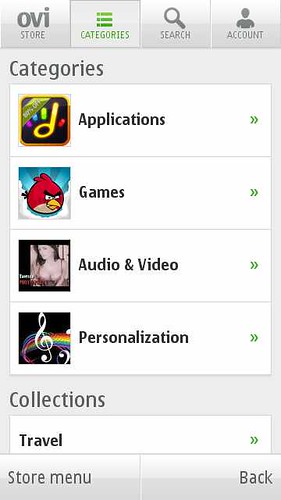
I rarely use my phone for talk and use text messaging and social media for communication with a few other tools to keep in touch with those around me. The phone's built in text messaging and conversations applications are already quite good but for those who prefer something else, there are other options including WhatsApp. It's worth noting that WhatsApp is free in the Ovi Store but costs in the Apple Store (I think I paid $1.99 for it).
One thing that's a must download is SWYPE, a new way of typing by swiping your finger over the tochscreen keypad rather than hunting and pecking for it. I was a little skeptical about this when I first saw a video of it in action last year but after two days of usage I swear by it. Can't wait until it makes its way to the iPhone.

I'm Twitter obsessed and though the N8 comes pre-loaded with a social networks widget, I found it slow and hard to use. Searching around and testing a number of other free apps, I have settled on the fact that Gravity is still the best twitter app for Symbian. It's expensive at $9.99 but if you tweet as much as I do, it's well worth the cost. I'd purchased it for my N95 and have downloaded a 10 day trial version for the N8 which is as user friendly and sleek as I remember it.
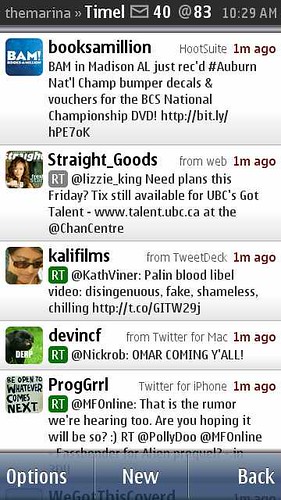
The last much have app for video and photo lovers is Pixelpipe. I have friends who swear by Shozu but I could never really get it to work on the N95 and at $4 in the Ovi store, it's not really worth it for my 10 day trial of the N8. Pixelpipe on the other hand is completely free and as a bonus, there are a number of plugins that allow you to, in one step, upload photos and videos to all sorts of different social media accounts. I've been using it for all of my Flickr uploads and it works like a hotdamn. VERY awesome. It's not particularly difficult to set-up and I already had an account that I use with my iPhone so I just had to login but if you're looking for a step by step on the setup, aymontano has an outstanding step-by-step install and steup on the Nokia Forums.
Some other apps I've been using include Opera Mobile which has an interface I'm familiar with having used it on a number of my devices and works great here (the built in browser is OK but nothing to write home about), Foursquare for checking into various locations, and for all of my screen capturing, of which I've been doing a lot, I downloaded ScreenSnap. A note on this is that you can assign a hotbutton for taking a screenshot but since the N8 only has a few buttons, this isn't particularly helpful. There is, however, a delay which is great because you can set it, navigate to what you want and it takes a photo. A 10 second delay seems to work for me.
Up next will be some thoughts on the maps and navigations feature, the music and photo/video taking and editing. Stay tuned!
Lots more screen caps in my Flickr Set.











Post a Comment 0 comments: